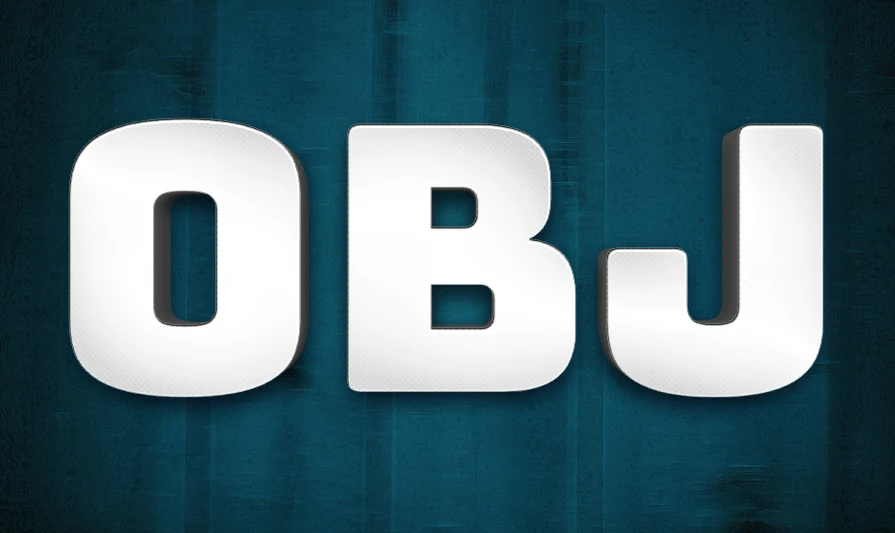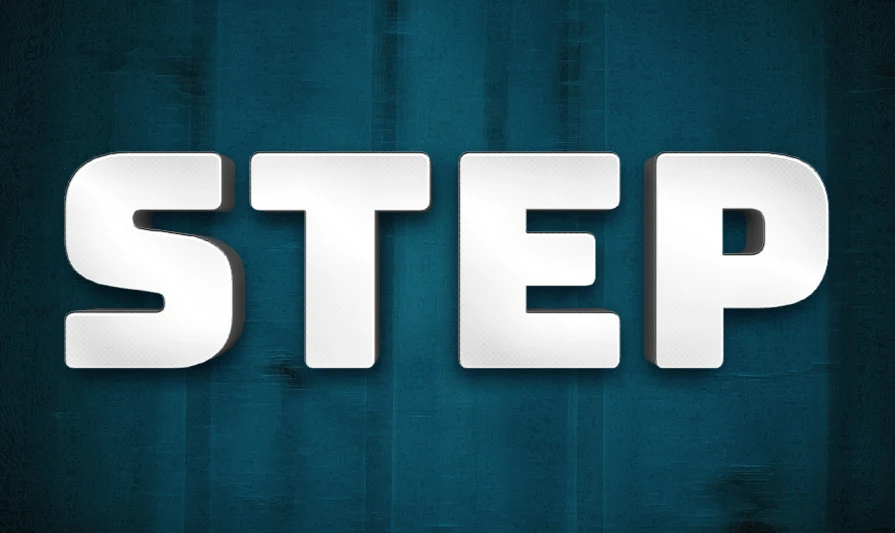Online STL File Viewer
Загрузка...
What is STL File?
The STL file format (STereoLithography) is widely used to represent 3D models as triangular meshes. Developed in the 1980s, STL files break down object surfaces into small triangles, defining their geometry with vertices and normals. This simple yet robust structure makes STL a universal standard for rapid prototyping, additive manufacturing, and 3D modeling.
Compatible with most 3D printers and design tools, STL files support both binary (compact) and ASCII (readable) formats. While they focus purely on shape (excluding color or texture), their efficiency ensures seamless integration in industries like automotive manufacturing, medical device design, and engineering simulations.
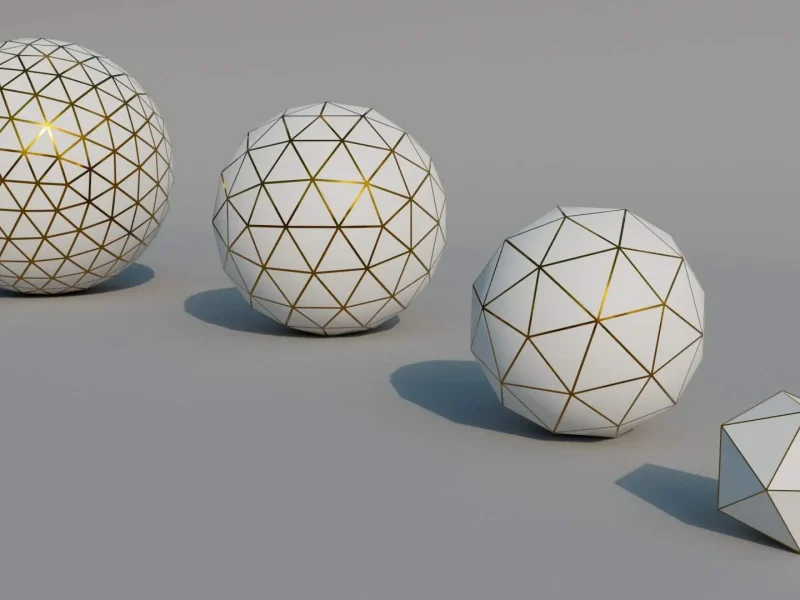
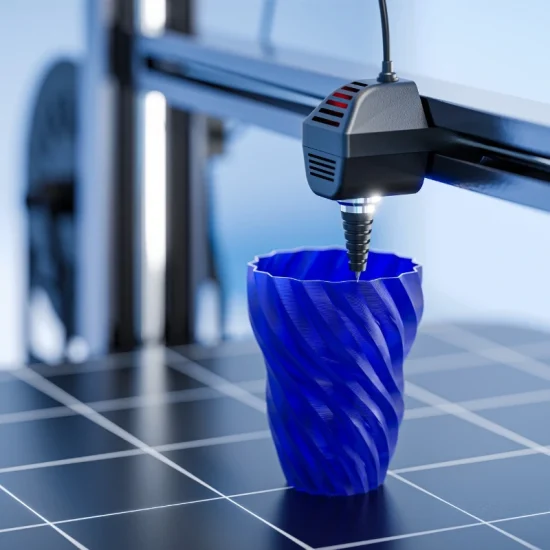
Benefits of Our Online STL Viewer
100% Local & Secure Processing
- Your STL files are parsed directly in your browser—no uploads to servers, ensuring complete data privacy.
- Built on Три.js for lightning-fast 3D rendering, even for large or complex STL models.
- Zero plugins required: Works instantly on Chrome, Firefox, Edge, and other modern browsers.
Key Features for Your Workflow
- Quick Model Inspection: Rotate, zoom, and pan to check for structural flaws (e.g., cracks or non-manifold edges).
- Educational & Collaborative Use: Perfect for teachers, students, or teams to visualize 3D designs without installing CAD software.
- Lightweight & Accessible: Designed for instant loading, ideal for quick checks before 3D printing or sharing.
Часто задаваемые вопросы
We recommend files under 50MB for optimal performance. Larger files may load slowly depending on your device's memory and GPU.
For the smoothest experience, use Chrome and Firefox for the best performance, Edge and Safari may be slower.
This tool focuses on fast, private previews. For editing, we recommend offline software like Blender or Meshmixer.
If you need to edit or repair your STL files, we recommend these offline solutions that keep your files private:
- Блендер (Free) - Full 3D modeling suite with STL import/export
- MeshMixer(Free) - Specialized tool for STL repair and optimization
For developers interested in similar browser-based viewers:
- Исследовать Три.js official examples for WebGL rendering techniques
- Check out open-source STL viewers on GitHub for implementation ideas
A watertight (manifold) STL model has no gaps or overlapping triangles, ensuring it can be 3D printed successfully. Non-manifold edges or holes may cause slicing software to fail.
High poly count: Sharper details but larger file sizes (may slow slicing).
Low poly count: Faster processing but risk of "blocky" surfaces.
Aim for a balance based on your printer’s resolution!
СТЛ: Universal format for 3D printing, but lacks metadata (e.g., color, units).
3MF: Modern alternative with multi-color support and compression, yet less widely adopted.
STL remains the go-to for quick previews and compatibility.
Non-manifold edges: A single edge shared by >2 triangles.
Flipped normals: Triangles facing inward, causing rendering/slicing issues.
Use orthographic view to inspect tricky angles.