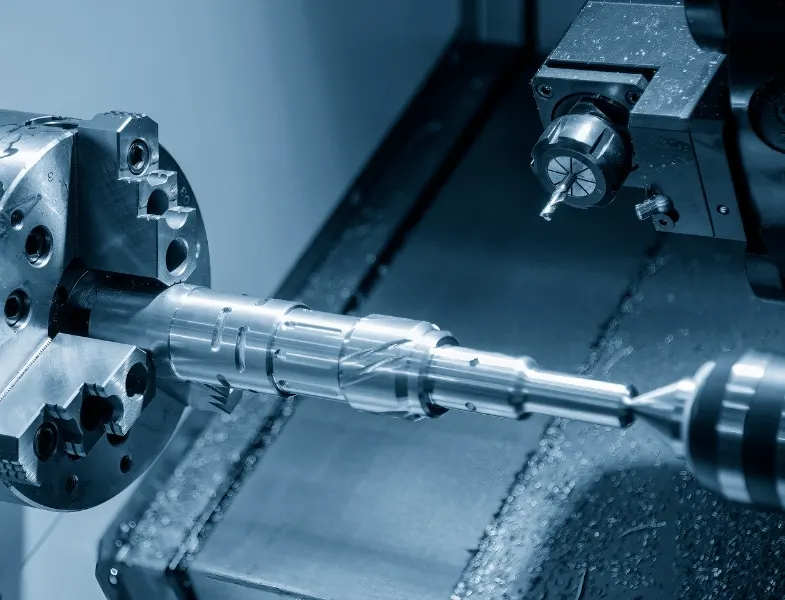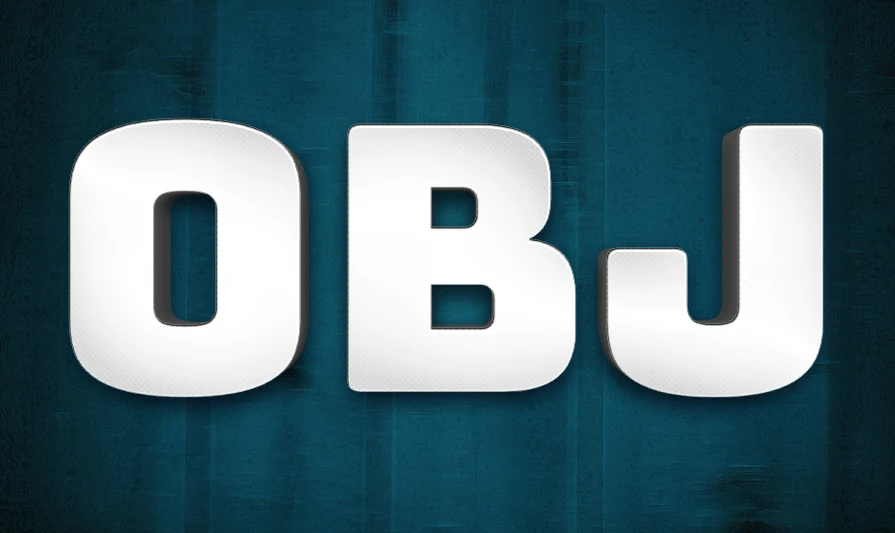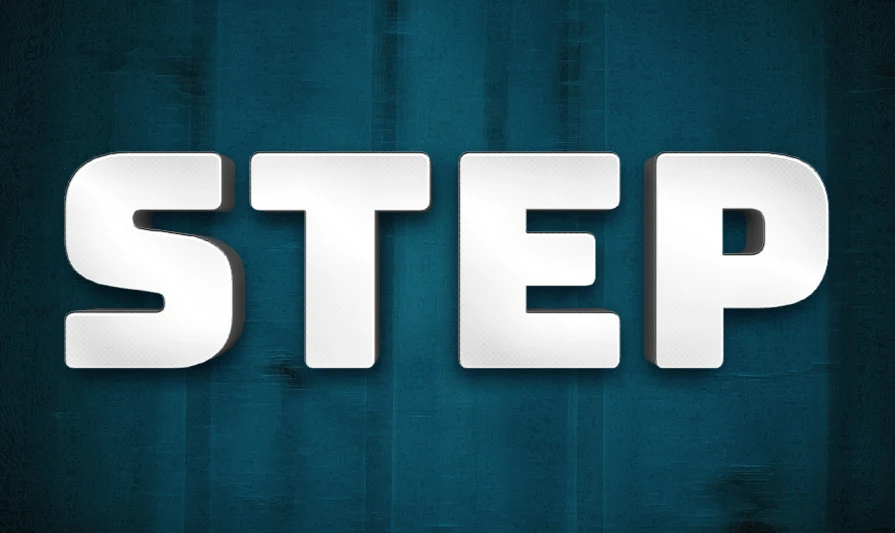Online GLB & GLTF File Viewer
Loading...
What is GLB and GLTF ?
GLB and GLTF are popular 3D file formats used for real-time 3D graphics and web-based 3D models.
- GLTF (GL Transmission Format) is a JSON-based 3D model format designed for efficient transmission and loading in web applications. It supports PBR materials, animations, and textures, making it ideal for 3D web visualization, gaming, and AR/VR.
- GLB is the binary version of GLTF, combining all assets (geometry, textures, shaders) into a single file for faster loading and easier sharing.
Both formats are widely used in Three.js, Blender, and game engines, offering lightweight, high-performance 3D rendering for websites and apps.
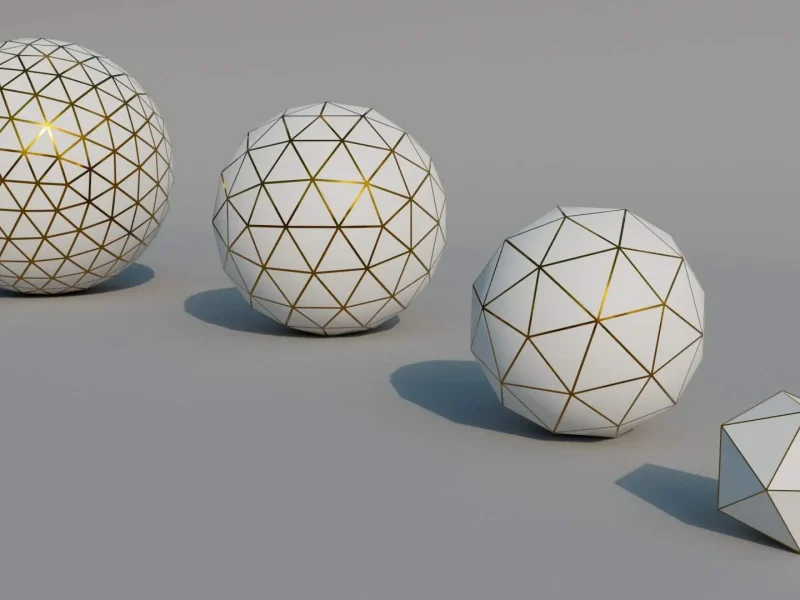

Difference Between GLB and GLTF File Format
While GLB and GLTF are closely related, they have key differences:
File Structure: GLTF uses a JSON-based text format with external assets (binaries, textures). GLB is a binary-packed format, storing everything (JSON, textures, shaders) in one file.
Performance & Loading: GLB loads faster since it avoids multiple HTTP requests. GLTF is more modular, allowing selective loading of assets.
Use Cases: GLB is better for sharing & web apps (e.g., Three.js projects). GLTF is useful for editing (e.g., Blender exports).
Both formats support PBR materials, animations, and 3D scenes, making them essential for web 3D, gaming, and metaverse development.
FAQ
This tool uses Three.js to load and display 3D models (GLB/GLTF files) directly in your browser. No files are uploaded to a server—everything stays 100% local for privacy and security.
No! Your files never leave your device. You can even disable your internet connection after loading the webpage to ensure complete offline preview.
- Local file preview (no server upload).
- Basic white-model rendering (no textures, materials, or advanced lighting).
- Orbit controls (rotate, zoom).
Note: Complex scenes, PBR materials, and animations are not supported.
- No privacy risks (files stay on your computer).
- Works offline after initial page load.
- Lightweight and fast (no bloated features).
This tool only displays simplified white models (no colors, textures, or animations). For full rendering, try software like Blender or online viewers that support PBR.
Modern browsers like Chrome (recommended), Firefox, Edge, and Safari. Ensure WebGL is enabled (required for Three.js).
Click the "Select GLB/GLTF File" button and select your file. The model will render instantly—no waiting for servers!
GLB and GLTF formats are industry standards for 3D graphics and widely used in:
- Game Development: Lightweight 3D assets for Unity, Unreal Engine, and WebGL games.
- AR/VR: Optimized models for real-time augmented/virtual reality apps.
- 3D Printing: Prototyping and sharing print-ready 3D designs.
- Web Visualization: Embedding interactive 3D models in websites, e-commerce, or product demos.
- Metaverse: Building 3D environments and avatars for virtual worlds.